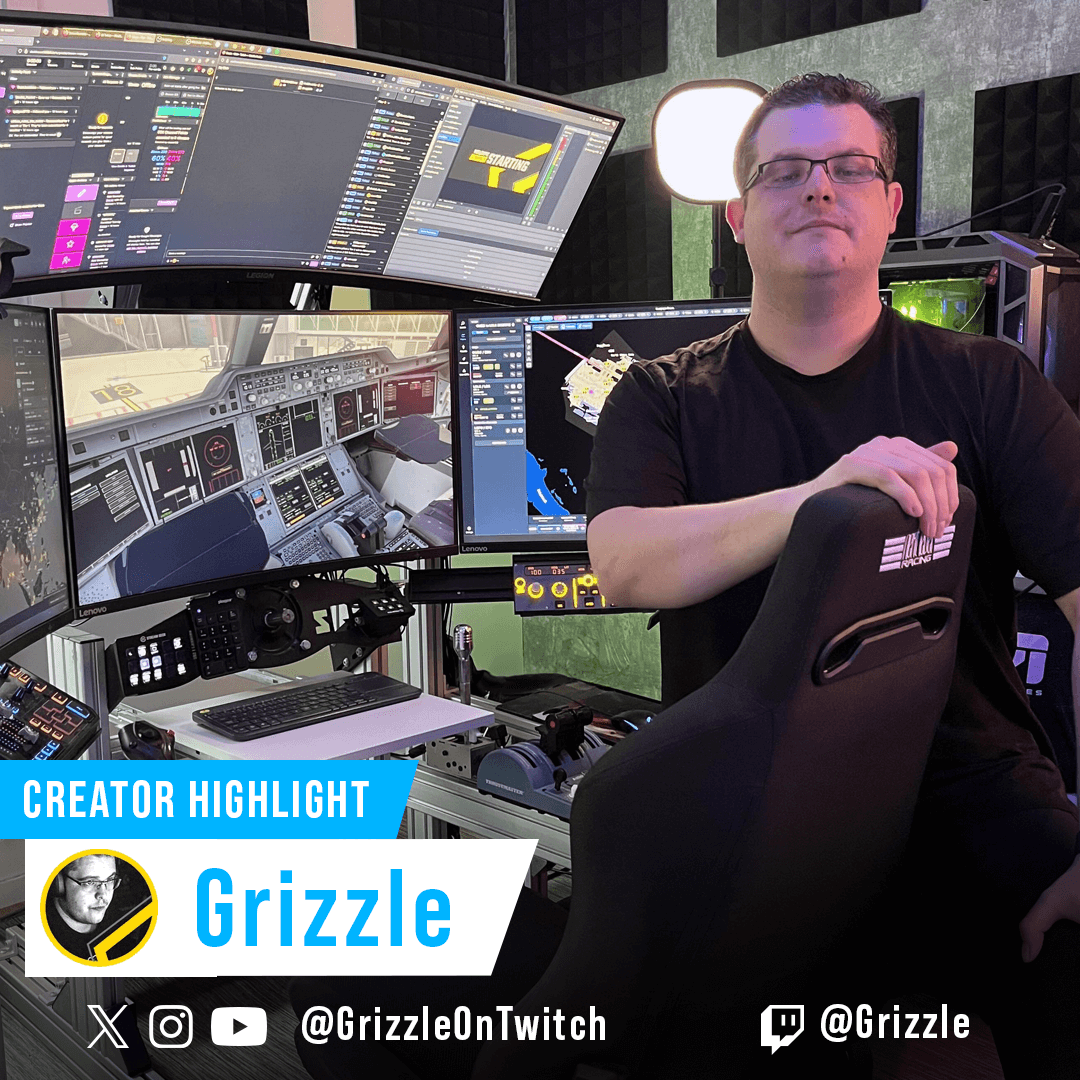Screenshot by zkdos (Forum)
Over the last week, we released World Update 12: New Zealand, Local Legend VIII: De Havilland Canada DHC-4 Caribou, and Famous Flyer IV: Antonov An-225 Mriya. We are thrilled with the community’s reaction to all three releases, and the team is carefully monitoring your feedback and bug reports.
Public testing for our next major release, Sim Update 12, continues. We released two new test builds to beta participants over the past few days. In case you missed it, you can read the release notes for these builds here (1.31.19.0) and here (1.31.20.20). If you would like to join the pre-release beta test, you can find instructions here.
Lastly, this week’s Development Update blog includes a Feedback Snapshot that can be found below. We apologize for its absence in recent weeks.
MSFS Team
Feedback Snapshot
Click here for the web-friendly version of the Feedback Snapshot.
Development Roadmap
Click here for the web-friendly version of the Development Roadmap.
Marketplace Update
Click here for the web-friendly version of the Marketplace Update.
There are 35 new and 38 updated products in the Marketplace today, and 1 new item released earlier this week.. Marketplace updates generally go live on Thursdays between the release of this blog post and 5pm PT.
| RELEASED EARLIER THIS WEEK: |
|
New on PC (Coming to Xbox in late March) |
| 35 NEW PRODUCTS: 17 ON PC, 18 ON XBOX | ||
|
New on Xbox |
New on PC and Xbox |
New on PC and Xbox |
|
New on PC and Xbox |
New on PC and Xbox |
New on PC and Xbox |
|
New on PC and Xbox |
New on PC and Xbox |
New on PC and Xbox |
|
New on PC and Xbox |
New on PC and Xbox |
New on PC and Xbox |
|
New on PC and Xbox |
New on PC and Xbox |
New on PC and Xbox |
|
New on PC and Xbox |
New on PC and Xbox |
New on PC and Xbox |
| 38 UPDATED PRODUCTS: 21 ON PC, 17 ON XBOX | ||
|
Updated on PC and Xbox |
Updated on PC |
Updated on PC and Xbox |
|
Updated on PC and Xbox |
Updated on PC and Xbox |
Updated on PC and Xbox |
|
Updated on PC and Xbox |
Updated on PC and Xbox |
Updated on PC |
|
Updated on PC and Xbox |
Updated on PC and Xbox |
Updated on PC and Xbox |
|
Updated on PC and Xbox |
Updated on PC |
Updated on PC and Xbox |
|
Updated on PC and Xbox |
Updated on PC |
Updated on PC and Xbox |
|
Updated on PC and Xbox |
Updated on PC and Xbox |
Updated on PC and Xbox |
SDK UPDATE
Asobo
- SimConnect
- We fixed a crash while inspecting Data Definition with no unit or a wrong unit entry (using SimConnect Inspector).
- Aircraft Editor
- We updated the aircraft template names.
- We added default and min value for static_compression of contact points to avoid division by 0 later.
- We added new Glider parameters.
- We fixed a data loss when there is optional data in struct added in the Aircraft Editor.
- We fixed a crash caused by the Aircraft wizard. Now the aircraft .cfg files are automatically saved when opening the Aircraft Editor after using the Wizard.
- We updated template aircraft contact points.
- We fixed the parsing of n1_and_mach_on_thrust_table in the Aircraft Editor, which would break the A320 and probably other jet aircraft.
SDK UPDATE
Working Title / MSFS Avionics Framework
- MSFS Avionics Framework
- We are still working to finalize the framework update for AAU_01 content, including plug-in documentation – stay tuned.
- Remember you can find the MSFS Avionics Framework on GitHub here.
- Upcoming framework updates:
- Expanded ADC (Air Data Computer) SDK data publisher to include air density. (AAU_02)
- Expanded NumberUnit/UnitType utility to support air density units and conversions. (AAU_02)
- Expanded VNAV Path Calculator to support idle descent prediction and planning. (AAU_02)
- Continued work on a framework autopilot update adding more configurability to the directors and standardizing common logic. (AAU_02)
- Avionics Framework Feature Highlight: Components and Refs
- What are Components:
- At the core of the Avionics Framework is the DisplayComponent class. Aptly named, DisplayComponents are used to render content to the actual display on your instrument. Within the framework, any time you want to actually render something on the display you use a DisplayComponent. DisplayComponents are essentially smart divs and are incredibly flexible; you can use as many as you like and they can be nested.
- What are Refs:
- Refs are simply code references to these display components; if you create a DisplayComponent and assign it a Ref, then you can reference that display component from outside the component (by passing the ref wherever it is needed) and, thus, be able to update, show, hide or otherwise manipulate your DisplayComponent from anywhere on your instrument.
- Why use Components and Refs:
- DisplayComponents and their Refs simplify the exercise of creating and manipulating rendered content on the instrument – by using refs, your logic code can reach inside the component and change anything about it, such as CSS styles or classes, rendered text, rendered SVGs and more. You can also pass a DisplayComponent a Subject or have your component subscribe to events from the Event Bus, in order to update itself based on one or more input data types. DisplayComponents are very flexible – they can be “smart” and contain their own logic and event subscriptions to be entirely autonomous, or they can be “dumb” and rely exclusively on an outside logic/controller class to reach into the component to make changes when appropriate – they are suitably flexible to support a variety of different development styles and purposes.
- Simple example:
- Imagine you wanted to display an altimeter with a moving (or scrolling) altitude bar as is common on many glass PFDs. You would create your DisplayComponent and assign it a ref. Within your DisplayComponent, you would use the render method to define the HTML/DIV structure of the component, as well as assign CSS classes to your HTML. You might then create your update methods inside the component – those that translate the scrolling altimeter bar (via CSS) and change the displayed altitude numbers by updating the displayed digits (text content). Then, within your component, you can create two ConsumerSubjects (discussed last week) – one for the altimeter setting and one for the indicated altitude, and tie those subjects to their respective EventBus events so they stay constantly updated. Now that your display component has all the data it needs to render what you want it to render, we just need to create a subscription inside the DisplayComponent to those two ConsumerSubjects, and when either of these values change, you call your update method and the component will update itself.
- What are Components:
THIRD PARTY UPDATE
- As of 02/24, we have now approved 209 (+0) third parties into the in-sim marketplace and – so far 184 (+5) have released 1,720 products on PC (+15) and 1,434 on Xbox (+17).
- In total, 2,673 products (+15) have already been released in 3rd party stores and the in-sim marketplace. Beyond that, another 739 products (+12) from 3rd party developers are in production (349 announced, 390 unannounced). In total, over 3,412 3rd party products (+27) have either been released or are in development.
- Airports:
- 1,837 airports (+12) are either released or are in various stages of development.
- 1,571 airports (+7) have been released on the platform so far in various stores.
- 986 airports (+4) have been released in the in-sim marketplace.
- 120 airports (+2) beyond the released airports have been announced.
- 146 airports (+3) are not announced, but the dev let us know that an airport is in production.
- 1,837 airports (+12) are either released or are in various stages of development.
- Aircraft:
- 555 aircraft (+5) are either released or are in various stages of development.
- 204 aircraft (+2) have been released on the platform so far in various stores.
- 149 aircraft (+2) have been released in the in-sim PC marketplace.
- 119 aircraft (+2) have been released in the in-sim Xbox marketplace.
- 208 aircraft (+5) beyond the released aircraft have been announced.
- 143 aircraft (-2) are not announced, but the dev let us know that an aircraft is in production.
- 555 aircraft (+5) are either released or are in various stages of development.
- Scenery:
- 867 scenery packs (+2) are either released or are in various stages of development.
- 766 sceneries (+2) have been released on the platform so far in various stores.
- 283 sceneries (+2) have been released in the in-sim marketplace.
- 21 sceneries (+0) beyond the released scenery have been announced.
- 80 sceneries (+0) are not announced, but the dev let us know that scenery is in production.
- 867 scenery packs (+2) are either released or are in various stages of development.
- Mission Packs:
- 153 mission packs (+8) are either released or are in various stages of development.
- 132 mission packs (+4) have been released on the platform so far in various stores.
- 62 mission packs (+13) have been released in the in-sim marketplace.
- 0 mission packs (+0) beyond the released missions have been announced.
- 21 mission packs (+4) are not announced, but the dev let us know that they are in production.
- 153 mission packs (+8) are either released or are in various stages of development.
Community Fly-In
March 8 is International Women’s Day. March 8 is also the anniversary of Raymonde de Laroche of France becoming the first woman in the world to earn a pilot’s license. Every year, this anniversary is recognized as part of Women of Aviation Week 3, a time to celebrate the accomplishments of female pilots and encourage more women and girls to get involved in flight. For this week’s Fly-In, we will be flying across the French countryside to the town of Chalons. In 1909, Laroche flew her first flight at Chalons, the first known instance of a woman pilot flying an airplane.
Event details are available here. All are welcome to participate!
Community Video
Long-time Microsoft Flight Simulator fans may remember this classic trailer for 2006’s FSX. Recently, YouTuber That Flight Sim Guy remade the trailer using all-new footage from the current version of MSFS. Looking for a wave of nostalgia? Then check out the video below!
Screenshot Challenge
You can submit your screenshot via Twitter with #MSFSchallenge or the Weekly Forum Post! This week’s screenshot challenge: Color Series – Purple
This past week’s Screenshot Challenge was “New Zealand“
Screenshot by YusufWardana (Forum)
Screenshot by vp_sim (Twitter)
Screenshot by ukaka5656 (Twitter)
Screenshot by tsujiKa_air (Twitter)
Screenshot by PerkyWhisper578 (Forum)
Screenshot by MihamaBlend (Twitter)
Screenshot by mbraortns (Forum)
Screenshot by JohnStarp (Forum)
Screenshot by dlh747 (Forum)
Screenshot by AlphaSierra5534 (Forum)
NEXT DEVELOPMENT BLOG UPDATE – March 9th, 2023
Sincerely,
Microsoft Flight Simulator Team