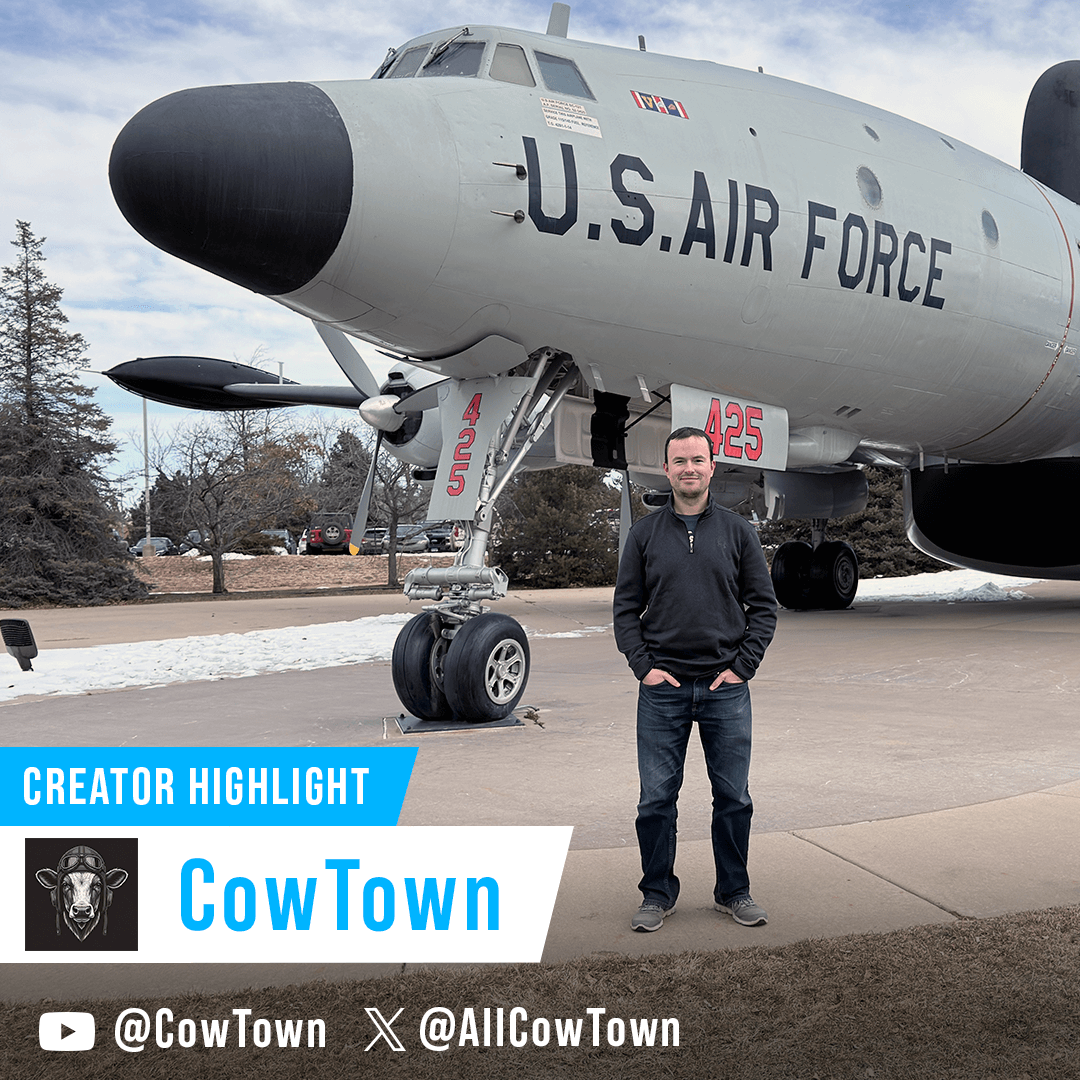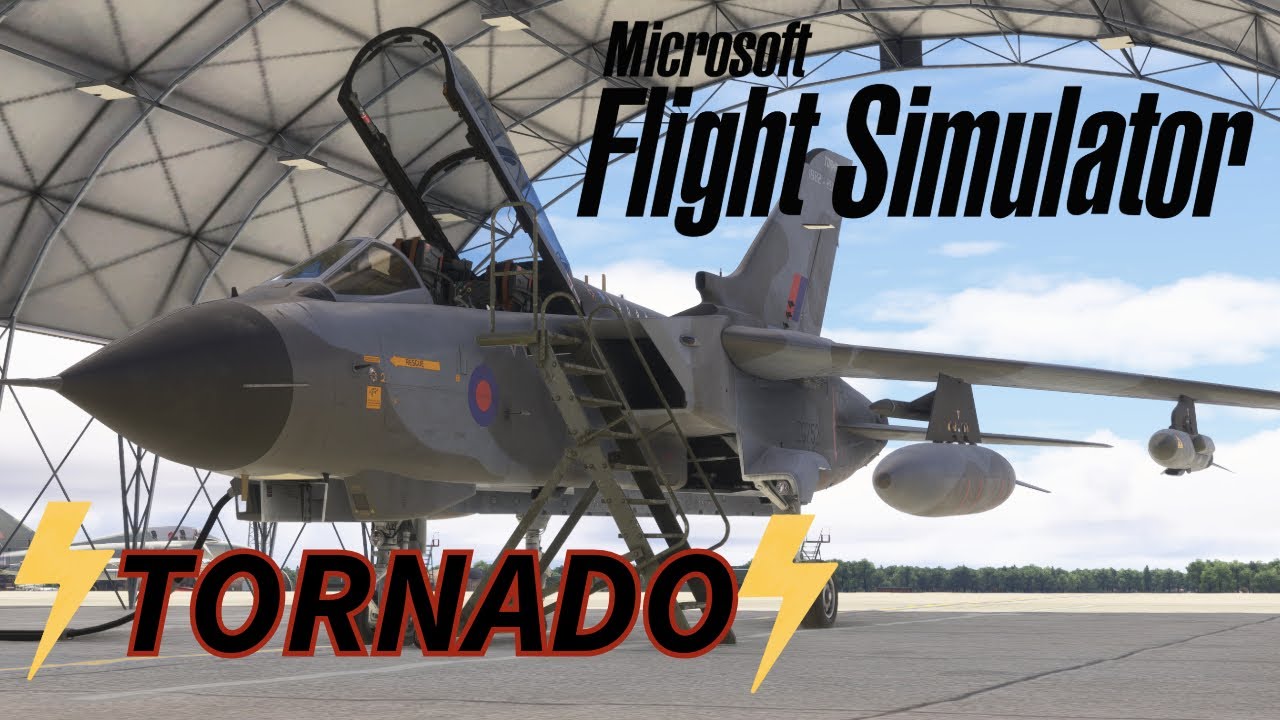This week’s Screenshot Challenge winner is Forum user ZILLNIAZI17! If you’re interested in participating in our weekly Screenshot Challenges, check out the details in the Community section below.
Sim Update 2 is Now Available
Sim Update 2 for Microsoft Flight Simulator 2024 is officially live. This highly anticipated update includes a massive list of improvements, fixes, and enhancements across the sim. You can read the full changelog here:
Release Notes – Sim Update 2 [1.4.20.0] Available Now | MSFS 2024
We want to extend a heartfelt thank you to everyone who participated in the beta. Your feedback was helpful to getting us to this point, and we’re grateful for your time and insights. Now that the update is live, we invite everyone to vote in the latest community polls and share your feedback in our dedicated forum topic:
Microsoft Flight Simulator 2024 Sim Update 2 Feedback
Sim Update 3 Beta Begins Tomorrow
What…already?! That’s right! The beta for Sim Update 3 starts tomorrow. For players on the Microsoft Store and Xbox, please watch for a new post outlining an updated process for joining the beta. Steam users will not be impacted by this change. Full details will be shared in tomorrow’s announcement.
Sim Update 16 Beta for MSFS 2020 Coming Soon
We’re also preparing for the Sim Update 16 beta for Microsoft Flight Simulator (2020), which will be launching very soon. Stay tuned for more information.
Next Developer Livestream: May 21
Our next Developer Livestream is scheduled for Wednesday, May 21st at 10:30am Pacific Time on twitch.tv/MSFSofficial. Join Jorg Neumann (Microsoft), Sebastian Wloch (Asobo Studio), and Chris Burnett (Working Title) as they discuss recent updates, share what’s coming next, and answer questions from you!
– MSFS Team
Development Update

Feedback Snapshot
SDK Update
Asobo
Sim Update 02
DevMode
- In the “Airctart / Wheels” debug window GUI: the indication of the load (weight) acting on the wheels has been made more informative and less confusing.
- Fixed an issue where the avatar was not placed in the aircraft when changed using the aircraft selector
- Fixed Aircraft Selector not correctly updating the lighting and pilot position
- Fixed Metal and Roughness channel display
- Fixed crash when building a package that does not include release notes for its current version
- Fixed crash when trying to build a package requiring simplygon with no simplygon license
- Added a “First Flight” mission (FIFPLN) sample in the Career Tool
- Added an option to trigger floating point exceptions from WASM modules
- Modified Behaviors tool to be always available (it was previously required to be in the sim world to appear, leading to the tool disappearing when exiting a flight and not reappearing when starting a new flight)
- Displayed the same ObectId in the Devmode (Debug SimObject) than the one accessible through SimConnect
- Improved Career Tool (clearer UI, mission parameters properly taken into account)
- Updated missions offered in Career Tool
- Career Tool now displays mission titles
General
- Fixed altitude isoline debug
- Fixed Material UV animation
- Added new “Debug Unit Conversions” window (category “Experimental”) with a checkbox to toggle the constants and conversions precision (legacy/precise).
- Sorted editors by alphabetical order in main menu bar
- Added debug for airport starts (available in Debug > Airports > Draw Debug)
- Added a better warning message when loading object from BGL failed.
- BglExplorer: Fixed GUID that can’t be copied
- Fixed duplicate flashlight appearing randomly (often after build package)
- Added “total_package_size” member to “manifest.json” upon building a package (used to display the size of the package in MyLibrary)
- Added debug showing scenery object packages
- StatisticProfiler: Use GPU size for bitmap. More detailed information for airport face count.
- Rename “Scenery package order (WIP)” to “Package reorder tool”
- Added SimPropContainer debug in the debug menu
- Fixed having no aircraft after a build package when the fltsim title changes
- Fixed validation errors in the modular aircraft template
- BglExplorer: Added SimObjects and Runways info
Navigation Graph Editor
- Fixed renaming node not saving in cfg in the Navigation Graph Editor
- Fixed saving of names in Navigation Graph Editor
- Changed Navigation Graph layout file extension from .xml to .edition for consistency across editors.
Project Editor
- Added Ground Vehicle template
- Fixed a crash when attempting to build a model requesting simplygon processing without an active simplygon license
- Fixed an incorrect value for month in revision notes
- Added empty scene in the wizard.
- Fixed a crash when cleaning package that contain long paths.
- Fixed a crash in the airport creation wizard.
- Added Animal & Boat templates
- Fixed incorrect priority for “INVALID” package order hint
- New automatic order hint detection & reworked UX of order selection
- Fixed a possible crash when removing a package containing the current aircraft while in the aircraft configurator
- Fixed SimPropContainer wizard.
- Fixed crash whe creating empty SimPropContainer in the wizard
Scenery Editor
- Hid SimPropSet object during SPC edition (not working right now)
- Fixed multi edit not working properly for some object types.
- Fixed car parking sometimes having cars colliding with each other.
- Fixed an issue in SimPropContainer edition, where the first object placed wasn’t movable
- Now supports collision for instanced scenery objects.
- Fixed group move/rotate/rescale
- Fixed an issue where undo/redo wouldn’t affect some properties
- Fixed a render issue that could occur when scaling down a polygon, or removing points from it
- Fixed undo/redo issues with groups in SimPropContainer edition
- Added a popup to ask if users want to save their scenery when clicking on “Go back to main scene” in SimPropContainer edition instead of always saving
- Added a popup to ask if user wants to save his scenery when clicking on “Go back main scene” in SimPropContainer edition instead of always saving
- Improved performance when modifying multiple objects at once inside a SimPropContainer
- Fixed Apply Flatten optoin
- Added “force elevation” option for terraformers.
- Fixed bushes, scrubs and grass not spawning when using a vegetation polygon
- Fixed biome override not working correctly on bushes and scrubs
- Fixed ground merging on aerial with texture synthesis for polygons and projected meshes.
- Fixed ground merging causing discontinuity between lod 14 tiles.
- Draw icon for decal objects.
- Use parking radius instead of parking type for dirt on the ground
- Fixed add to selection with ctrl+click inside viewport which wouldn’t select objects occluded by an already selected object.
- Fixed remove from selection with alt+click inside viewport which wouldn’t unselect objects occluded by an object that isn’t selected.
- Enhanced rectangle selection when polygon was selected, to allow user to select other objects if no polygon points was selected
- Added option to disable dirt on taxi parkings.
- Fixed dirt size not correct for parking ramps.
- No dirt for vehicle parkings.
- Added option to select all similar scenery objects
- Added option to use mass instancing for library objects
- Fixed gltf lights not rendered in airport lights or VectorPlacement.
- Fixed resume edition for polygons and polylines (undo/redo and direction)
- Refresh simobject list when a package is mounted or built
- Removed polygon option “Exclude power lines”
- Support detail maps for projected meshes
- Fixed multi edit & undo/redo not working for some parkings properties (apron control & passenger access)
- Fixed osm road draw ignoring exclusion polygon.
- Fixed objects drag and drop warning tooltip
- Added light edition in SimPropContainer (street lights and advanced lights).
- Fixed rectangles changing length when edited
- Fixed regression due to terraformer falloff not correctly flattening the TIN
- Fixed crash when building a scenery package containing a text marking with a label longer than 64 characters.
- Fixed crash that could happen when building a scenery package or opening it in the scenery editor with xml parsing errors.
- Fixed aprons and polygons not fully covering the TIN.
- Fixed multi edit for objects that have different data sizes (ex: polygons with different number of points)
- Fixed multi edit not working properly for some types of objects.
- Fixed missing properties for undo/redo & multi edit for control towers.
- Fixed Runway multi edit applying every properties.
- Fixed Rectangle multi edit applying every properties on length changes.
- Removed irrelevant “Cast shadow” option from windsocks.
- Removed irrelevant “Patch” type from available runway material types.
- Fixed apron UV shift when the generic airport position has moved between Microsoft Flight Simulator (2020) and Microsoft Flight Simulator (2024)
- Fixed decal objects applied on aircraft
- Made “Referencing unknown SimPropContainer” a warning instead of an error
- Fixed Grand Total count in Scenery Statistics when sorted by packages
- Fixed rectangle objects being picked up in priority when they shouldn’t
- Added a pickup priority system by type to improve pickup order when several objects are overlapping at mouse click position
Material Editor
- Now only hide runtime material if a package and a lib are selected
- Added “Flip backface” option for VFX and dynamic materials
Sim Update 03
- Completed VFSProjector glTF renormalization
- Fixed size & alignment issue when using a STRINGV type variable in SimConnect
- WASM recompilation is now based on a hash of the module instead of its last modification date
- Added conversion helpers to make Project Meshes & Vector Placements independent or not in Scenery Editor
- Fixed potential crash when reading invalid tokens in XML file in Scenery Editor
- Fixed independent projected meshes disappearing when updating nearby airport
- Investigating incorrectly positioned aircraft lights
- Investigating DevSupport issues
- Minor improvements to SimObject Editor
- Minor improvements to Blender & 3DS Max tools
SimObject Editor
- Improved attached_object.cfg asset file selection
- Fixed parsing legacy hashmap parameter
- Fixed crash happening when flight_model/obj_ea1_fuselage/element_number members product is less than 2
- Added new Live Edition mode to allows instant reload of cfgs
- Added a gizmo for boarding ramp extent
- Fixed unchecked deletion of folder in the modualr graph
- Updated flightmodel field list
- Improved node list dialog to also get animation names and current container hierarchy
- Fixed loading indexed section without index
- Fixed possible crash in modular hydraulic system section
- Fixed possible crash with incorrect data and float3 parameter
- Fixed some parameters incorrectly shown as unknown parameter error
- Now correctly list navigation graph from modular hierarchy
- Improved UI by adding live edition tip and link to the online documentation
- Updated parameters definition
- Fixed using undo with edit in place mode
- Fixed NavGraph Data Migration dialog size
- Fixed editing modular graph not correctly reloading attached_object cfg panel
- Fixed Aircraft Template having errors in SimObject Editor
- Added missing parameters in SimObject Editor
- In Live Edition mode, the attachements transform will be updated using attach_offset / pbh and scale
- Added Node Lister window to list the nodes found in GLTF files in the current asset
- Added gizmo for attached_objects.cfg / attach_offset
- Fixed using gizmo not correctly updating the modified state
- Fixed livery.cfg and attachment.cfg not loaded
- Fixed GLTF node detection in SimObject editor career compatibility tab
- [SR][Devmode] SimObject Editor : add missing parameters
- Added fuel system version 6
- Fixed a crash when changing the sound file in sound editor
- Fixed resync done before save when showing the validation error dialog
Visual Effects Editor
- Now allows to select links and comment nodes when selecting multiples items in the node graph
- Fixed graph layout being reset when changing a node color
- Fixed crash with node inputs referencing nodes from another VFX when copy-pasting from a VFX to another
SDK
- Fixed the maximum length reported in BGL compiler errors for region/ident.
- Added SimVars ENG_TILT_PITCH_PERCENT_EX1 and ENG_TILT_YAW_PERCENT_EX1 which change the angles of the engines using a linear range from the minimum to the maximum angle
- Restored VFX_SnowLanding material in asobo-vfx-material-lib
- Updated the SittingPassenger Template in SDK SharedAssets folder
- Added Cfg checks while using ingame BuildPackage or offline fsPackageTool.
- An error will be displayed if an error in a cfg file is found. Errors can be:
- Unknown section
- Unknown field in a section
- Field’s value is not well formatted
- Those checks use the devmode filedefs to determine if there is an error or not. Please let us know on DevSupport for any trouble you have
- Those checks won’t block the package to be built (for now).
General
- BglExplorer: Display projected mesh info
- Fixed a bug that the first call to CommandHandler is ignored (trigger_key_event(_EX1) for instance)
- Fixed issue when using bones removal in simplygon process.
- Added options to choose what decal channels a geodecal material should appear on top of.
- Added retrocompatibility for FS2020 geodecals to appear on top of terrain again.
- Added an option in 3ds Max to enable flares on the StreetLight lights.
- Removed InstalledPackagesPathNextBoot from UserCFg.opt if its value is empty. Change the order of InstalledPackagesPathNextBoot and InstalledPackagesPath if both are defined so InstalledPackagesPath will always be the last one
- Added access to legacy fs2020 UI framework , to let you access it you can await window.legacyInit(); before loading your js.
- Updated Cabri G2 sample
Samples
- Fixed PackageInstaller algorithm for detecting the Community Folder – avoids InstalledPackagesPathNextBoot being used instead of InstalledPackagesPath in UserCfg.opt
- Updated DA62 sample
- Updated PackageInstaller sample to use latest WiX Toolset version
- Updated Cabri G2 SDK sample
- Updated DA62 SDK sample
SimConnect
- Fixed SimConnect_SetInputEvent not notifing when InputEvent change
- Fixed human not moving when it’s spawned from SimConnect with a waypoint
- Fixed a random crash caused by double deletion of a queue
- Fixed regression, aircraft spawning continuously on the same parking
SimVars
- Added FUEL_TOTAL_QUANTITY_EX1 + FUEL_TOTAL_QUANTITY_WEIGHT_EX1 simvars to fix inconsistancies in default simvars. These will always provide include the unusable fuel regardless of which fuel system is used.
- Added a simvar for retrieving the aircraft object class
- Fixed VarSet of the simvars SIMVAR_RECIP_CARBURETOR_TEMPERATURE & SIMVAR_RECIP_MIXTURE_RATIO
- Modified SIMVAR_THROTTLE_INPUT_BLOCKED_BY_(LOWER|UPPER)_BOUNDS to be indexable
- previous uses (without index) keeps the same behavior:
- get – returns true if any index is true
- set – all indexes to the specified value
- previous uses (without index) keeps the same behavior:
- Added a E:SERVER ZULU TIME simvar to track the game time
- Added simvar AIRSPEED_INDICATED_THEORETICAL that indicates the airspeed ignoring any failure, cover, or icing on the pitot.
- Added ROTOR_RADIUS SimVar which returns the radius in feet of rotors (parameter needs to be either 1 or 2)
Input Events
- Added KEY_THROTTLE_IDLE & KEY_THROTTLE#_IDLE with #=[1, 4] doing the same thing as the CUT keys by default
WASM API
- Added Write function in WASM Fs IO API
- Fixed potential crash when deleting a vfx with the WASM VFX API
- Fixed delay on WASM callback
- Fixed crash happening when cancelling loading of flight with a plane containing multiple WASM module
- Fixed crash when clausing the game during a flight with an aircraft that do calls to the CommBus API in the kill callback
- Fixed in CommBus event not called when triggered just after register
- Fixed crash when reading/opening a file in Wasm and cancelling flight loading
- Fixed WASM dirty module crash when receiving planned route in WASM module via Send To Avionics
JS API
- Added the aircraft size category (small/medium/large) within the aircraft data retrieved via the Aircraft JS Listener
- Added the requested chart page URL to the JS charts listenerSendLiveViewName event arguments.
- Added automatic assigning of JS charts listener request ID if null is provided as an ID to reduce risk of collisions.
- Fixed JS charts listener not providing validity dates.
- Added basePackageName and variationPackageName to aircraft listener current aircraft data.
- Fixed random data appearing in the city property of facilities.
EFB API
- Added proper gamepad input tools to the API and update its components accordingly
- Added two public methods “isActive” & “isInViewStack” to the AppViewService in order to provide details on the state of a given page or popup within a view service
- Added a new “isInMenu” property to the gamemode manager
- Added flap configuration lists settable in the panel.xml to match the aircraft flight performance tables.
- Fixed facility icons not being responsive in SearchFacility component list results.
- Fixed the Tag component core stylesheet and JS documentation
- Fixed the IconButton component JS documentation
- Fixed the List component children type restriction, core stylesheet and JS documentation
- Added other file extensions than SVG for the API component IconElement
- Added global EFB panel information (2D/3D state + orientation) to the EFB view window
- Added a min & max props for the UnitBox component.
- Added an EFB dedicated input system
Tools
- Properly handles invalid simplygon license in 3ds Max blobmesh tool
- Fixed avatar screenshot being kept in memory after capture and sometimes appearing
- 3ds Max blobmesh tool: fixed srgb issues and does not bake texture if not needed
- Fixed Avatar and Aircraft Capture opacity issues on HDR monitors.
- Fixed missing Avatar Capture on Xbox Serie S
- Added SmallAssets simplygon preset
- Fixed not common crash when finishing to setup avatar capture scene
- Added triangle ratio relative to LOD and weld only border vertices in simplygon parameters
- Various fixes and improvements to model behavior debug:
- (viewer) Added copy to clipboard prompt wherever it was missing to be on par with instance debug
- (instance) Added an option to toggle the inspector side bar visibility (hidden by default)
- Colorized most numeric/flags/string fields
- (viewer) Wrap code text
- Hide some fields when they are not relevant
- (input events) Allowed debugging of one preset at a time from the inspector tab
- Made some settings persistent (Interaction, Option and General>View>Inspector side bar menus and Behavior viewer visibility)
- Fixed some wording and reduce verbosity
- (instance) Fixed copy to clipboard duplicate prompts
- Fixed bad meshes in blob mesh tool : tool was crashing when trying to optimize meshes with dead elements
- 3ds Max viewport material emissive adjusted so blender and 3ds Max should get more consistent previews
- 3ds Max blob mesh generation tool now supports more material types
- 3ds Max material type drop down reordered
- Fixed export options save bug : export options could not be re-opened until multi-exporter is closed and re-opened + dirty flag was not going away when saving options
- Better camera system for camera presets in AircraftCaptureTool and change Outline opacity to 50%
- Fixed crashes regarding AircraftCaptureTool, add more planes and exit tool when game paused
- Model Behaviors debug – Tooltips tab now replaces dynamic parameters with their known value
- Fixed error messages related to unknown or failing commands when building packages through fspackagetool
- Model behaviors – tooltip debug view is no longer tied to the interaction debug
- Added clipping plane and geometry options in blob mesh tool for 3dsmax
- Fixed crash when using the device property button when no device is selected in the InputApp
- Improved helicopter debug aircraft engines page to make it easier to author helicopters.
- Fixed stuck in slew mode when tp avatar from devmode
- Reset UTC DateTime when closing the AircraftCaptureTool
- Added input debug tools
- Input Action List: list and debug input action by device
- Device Presets: list and debug current input presets
- Device Datas: debug input device button / axis
- Fixed loc entry text not properly duplicated
- Added Visual Studio Code extension to SDK installer
- Prevented a crash from happening when selecting an air traffic aircraft in the aircraft selector
- Fixed localization not properly saved when adding / removing language in Microsoft Flight Simulator localization manager
- Add a way to visualize the VFS in a windows explorer (DevMode/Tools/Virual File System/VFS Projection)
Exporter 3DSMAX
- Fixed check if texture name contains whitespaces for texturelib xml generation
- Removed AnimationOut : We generated the out animation by inversing the AnimationIn. The outputed babylon animation must be only the In Animation.
- Fixed the incorrect wiperMesh generation when they’re multilples meshes
- Fixed render settings output in wiper mask generator (always output an RGBA)
Exporter Blender
- “Add collision” operator now works in edit mesh mode. (In edit mode, operator adds a collision fitting selection bounding box. In object mode, operator adds a collision fitting entire object.)
- Fixed Collision primitives display : collisions could disappear or flicker when unselected.
- Collisions are now highlighted when selected.
- Fixed import type error when importing a gltf containing a Parallax Window material.
- Added automatic resolve of texture paths on gltf Import.
- Added support for alpha Mask Mode and alpha cutoff in viewport shader.
- Fixed Vertex Color and Alpha not exported on blender 4.2
- Updated normal link when normal detail texture is set
- Primitives collisions can now be imported.
- Added color conversion in fast lights and advanced lights from kernel temperature to color
- Added flare/illumination property to street lights and advanced lights
- Fixed set detail windshield normal scale
- Fixed default values for windshield
- Fixed export “asobo_material_rain_options” extension
- Added “Base normal affect coat” parameter in clearcoat material
- Added “decal channels” to decal materials
- Added “Settings presets” to export settings
- Added Icons to export settings panels
- Adjusted Import Panel UI for more readibility.
- Fixed UV offset orientation following in-game orientation
- Fixed gltf lights import (hierarchy, transforms, light parameters etc).
- Added “import collisions” option in gltf importer panel.
- Fixed invalid emissive scale and emissive color values on gltf import.
- Fixed emissive texture preview .
- Fixed emissive scale not properly set on material creation.
- Added “import material” and additionnal texture dirs” options for gltf importer. (“Import material” unticked will import objects without material.”Additionnal textures dirs” enable user to provide a list of external texture directories. Meant to be used when textures paths can’t be resolved automatically by gltf importer .)
- Fixed flags in texture xml generation
- Fixed mismatch exported textures in gltf
- Removed gltf_settings node from shader graph.
- Set hide_select and hide_viewport before export in order to prevent selection issue.
- Unhide all collections before export and restore them after
- Removed use_active_scene, use_renderable and use_active_collection in Limit to in the multi exporter view
- Fixed materials parameters not being exported on blender 4.2 (clear coat, day night switch, flip back face ,rain options, windshield).
- Fixed materials parameters Pearl Brightness not being exported.
- Fixed convert scene to Microsoft Flight Simulator (2024) for Lights. Collection assignment and transforms were broken.
- Synced parameters’s name for parallax material with Blender
- Fixed alpha mode not exposed in Tree material.
- Export is now done in a separate background process. It allows user to continue working while exporting. Can be disabled using “Export In Background” checkbox in export settings.
- A progress bar with process infos is displayed during background export.
Working Title
Sim Update 02
- Added JS Charts API – this allows JS instruments to request Lido and FAA procedure charts from the sim to be displayed in the aircraft (SU_02).
- Fixed bugs with the WASM Planned Route API – this API allows WASM instruments to send/receive the flight plan from the in-sim EFB flight planner (SU_02).
- Fixed bug in the JS facilities API – a bug could cause garbage text to appear in the city property of facilities (SU_02).
- Fixed bug with PLN format import – user waypoint idents and cruise altitudes could be lost (SU_02).
Sim Update 03
- Added JS Weather Request API – this allows JS instruments to request weather samples along a path of points at various altitudes and at various hour intervals (SU_03).
- Added WASM Charts API – this will allow WASM modules to request Lido and FAA procedure charts from the sim to be displayed in the aircraft (SU_03).
MSFS Avionics Framework
- Added support for flyover fixes in the flight path calculator (SU_03).
Marketplace

Featured Release
This week, we’re pleased to highlight the F33A from developer Carenado, available now in the Microsoft Flight Simulator (2020) Marketplace for both PC and Xbox!
The F33A stands as an icon of American general aviation, blending high-performance with refined design. Renowned for its sleek low-wing profile, retractable landing gear, and smooth handling characteristics, the F33A remains a favorite among discerning pilots and aviation enthusiasts.
Designed for cross-country capability and precision flying, the F33A combines a robust airframe with responsive controls and exceptional climb performance. The cabin offers seating for four in a club-style layout, delivering both ergonomic comfort and outstanding visibility through large panoramic windows.
Powered by a fuel-injected Continental IO-520-B engine generating 285 horsepower, the F33A cruises at 174 knots and offers a range exceeding 900 nautical miles. With its efficient performance envelope, balanced flight characteristics, and durable construction, this aircraft is a trusted choice for both personal and instructional use.
Marketplace Releases (MSFS 2020)

Click here for the web-friendly version of the Marketplace Update.
There are 84 NEW and 53 UPDATED products in this week’s Marketplace Update for Microsoft Flight Simulator (2020).
New Releases This Week |
||
|---|---|---|
84 NEW Products: 43 ON PC, 41 ON XBOX |
||
|
New on PC and Xbox |
New on PC and Xbox |
New on PC |
|
New on PC and Xbox |
New on PC and Xbox |
New on PC and Xbox |
|
New on PC and Xbox |
New on PC and Xbox |
New on PC and Xbox |
|
New on PC and Xbox |
New on PC and Xbox |
New on PC and Xbox |
|
New on PC and Xbox |
New on PC and Xbox |
New on PC and Xbox |
|
New on PC and Xbox |
New on PC and Xbox |
New on PC and Xbox |
|
New on Xbox |
New on PC and Xbox |
New on PC and Xbox |
|
New on PC and Xbox |
New on PC and Xbox |
New on PC and Xbox |
|
New on PC and Xbox |
New on PC and Xbox |
New on PC and Xbox |
|
New on PC and Xbox |
New on PC and Xbox |
New on PC and Xbox |
|
New on PC and Xbox |
New on PC and Xbox |
New on PC and Xbox |
|
New on PC and Xbox |
New on PC and Xbox |
New on PC and Xbox |
|
New on PC and Xbox |
New on PC and Xbox |
New on PC and Xbox |
|
New on PC and Xbox |
New on PC |
New on PC and Xbox |
|
New on PC |
New on PC and Xbox |
|
Updated This week: |
||
|---|---|---|
53 UPDATED PRODUCTS: 31 ON PC, 22 ON XBOX |
||
|
Updated on PC and Xbox |
Updated on PC and Xbox |
Updated on PC and Xbox |
|
Updated on PC and Xbox |
Updated on PC and Xbox |
Updated on PC and Xbox |
|
Updated on PC |
Updated on PC and Xbox |
Updated on PC and Xbox |
|
Updated on PC and Xbox |
Updated on PC and Xbox |
Updated on PC and Xbox |
|
Updated on PC and Xbox |
Updated on PC and Xbox |
Updated on PC and Xbox |
|
Updated on PC and Xbox |
Updated on PC |
Updated on PC |
|
Updated on PC |
Updated on PC |
Updated on Xbox |
|
Updated on PC |
Updated on PC |
Updated on PC |
|
Updated on PC and Xbox |
Updated on PC and Xbox |
Updated on PC and Xbox |
|
Updated on PC and Xbox |
Updated on PC and Xbox |
Updated on PC |
|
Updated on PC and Xbox |
||
Marketplace Releases (MSFS 2024)

There are 40 NEW and 22 UPDATED products in this week’s Marketplace Update for Microsoft Flight Simulator 2024.
First Party Releases This week: |
||
|---|---|---|
18 UPDATED Products: 9 ON PC, 9 ON XBOX |
||
|
Updated on PC and Xbox |
Updated on PC and Xbox |
Updated on PC and Xbox |
|
Updated on PC and Xbox |
Updated on PC and Xbox |
Updated on PC and Xbox |
|
Updated on PC and Xbox |
Updated on PC and Xbox |
Updated on PC and Xbox |
New This week: |
||
|---|---|---|
40 NEW Products: 20 ON PC, 20 ON XBOX |
||
|
New on PC and Xbox |
New on PC and Xbox |
New on PC and Xbox |
|
New on PC and Xbox |
New on PC and Xbox |
New on PC and Xbox |
|
New on PC and Xbox |
New on PC and Xbox |
New on PC and Xbox |
|
New on PC and Xbox |
New on PC and Xbox |
New on PC and Xbox |
|
New on PC and Xbox |
New on PC and Xbox |
New on PC and Xbox |
|
New on PC and Xbox |
New on PC and Xbox |
New on PC and Xbox |
|
New on PC and Xbox |
New on PC and Xbox |
|
Updated This week: |
||
|---|---|---|
4 UPDATED PRODUCTS: 2 ON PC, 2 ON XBOX |
||
|
Updated on PC and Xbox |
Updated on PC and Xbox |
|
Marketplace Backlog
Current Microsoft Flight Simulator (2020) Backlog: 303 Total
BACKLOG: NEW PRODUCTS
| Testing Status | |||||
| Content Type | In MS Processing | In MS Testing | In 3P Testing | Total | |
|---|---|---|---|---|---|
| Aircraft | 32 | 0 | 3 | 35 | |
| Mission | 0 | 0 | 62 | 62 | |
| Scenery | 14 | 0 | 5 | 19 | |
| Livery | 0 | 0 | 4 | 4 | |
| Airport | 15 | 0 | 21 | 36 | |
| Other | 6 | 0 | 25 | 31 | |
| Total | 67 | 0 | 120 | 187 | |
BACKLOG: UPDATED PRODUCTS
| Testing Status | |||||
| Content Type | In MS Processing | In MS Testing | In 3P Testing | Total | |
|---|---|---|---|---|---|
| Aircraft | 33 | 0 | 16 | 49 | |
| Mission | 0 | 0 | 0 | 0 | |
| Scenery | 5 | 0 | 9 | 14 | |
| Livery | 23 | 0 | 7 | 30 | |
| Airport | 6 | 0 | 12 | 18 | |
| Other | 4 | 0 | 1 | 5 | |
| Total | 71 | 0 | 45 | 116 | |
Third Party Update
- No Update this week.
Community
Community Fly-In Friday
The third Friday in May is National Pizza Party Day! To celebrate, this week we’re flying to the home of pizza: Naples, Italy!
Be sure to bring your own pizza to this fly-in (authentic Neapolitan-style is recommended, but if you want to be a rebel and put pineapple on your pizza, we won’t judge!
All are welcome to join this public community flight.
Rise of a Pilot – Career Mode Livestream
As of April 8, 2025, the Rise of a Pilot series is on temporary hiatus. Stay tuned for more information from the Community Team about upcoming changes to our livestream schedule!
Community Video
For this week’s focus, we’re featuring another great Tornado GR-4 feature, this time by YouTuber Propwash! Taking the IndiaFoxtEcho jet for a spin as they depart out from RAF Coningsby in Lincolnshire England. Flying west then descending into Wales for some low flying through the Welsh valleys then on to RAF Valley in Anglesey Wales.
Screenshot challenge
This week’s screenshot challenge: Airspeed is Alive!
This past week’s Screenshot Challenge was: That’s No Moon!
Weekly Screenshot Challenge Winner: ZILLNIAZI17 (Forum)
Screenshot by HeKa48 (Forum)
Screenshot by @wct_ucchi (X)
Screenshot by Lwsail (Forum)
Screenshot by davegranstrom16 (Forum)
Screenshot by @klrkjp1 (X)
Screenshot by @Johnny_aircargo (X)
Screenshot by hairstreak62 (Forum)
Screenshot by @ukaka5656 (X)
Screenshot by hyper5sonic (Forum)
Screenshot by @Fatcat742 (X)
NEXT DEVELOPMENT BLOG UPDATE – May 22nd, 2025
Sincerely,
Microsoft Flight Simulator Team